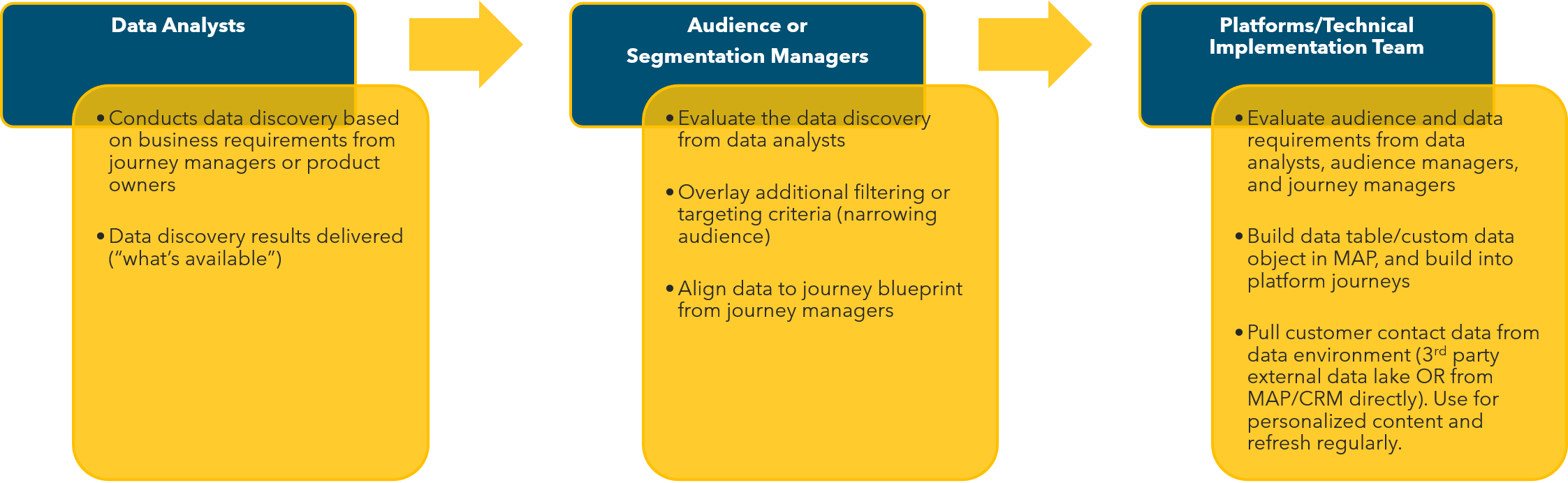Custom Fields vs. Custom Data Objects
Post Date: February 19th, 2021
Welcome to ABC’s “Popular Topic” blog series, where we share our bite-sized, quickly consumable perspectives on trending or highly-discussed topics in the CX, digital platforms, and marketing world—breaking down the buzzword to its most foundational forms, and sharing how to apply it to your business. As simple as ABC.
For those out there who work on both the marketing platforms/data platforms side of the house, this blog post is for you! Today, we’re discussing custom data fields and custom data tables for marketing campaigns.
First, let us state our opinion on the matter:
Do not take field/table creation lightly. Treat every data point as vital, and develop a business process to determine which fields you create, which fields you maintain (and prioritize), and which fields you remove/consolidate.
When using marketing automation or CRM tools, you will have contact fields that come out-of-the-box (standard fields) and the capability to create custom fields, which should be seen as expanding a contact record (for example, from 50 to 100 fields, with 50 being standard and 50 being the custom ones you create). An example of a custom field could be the field “Last Store Visit” (if your business needs to track the last time a customer has visited one of your stores).
However, even with the capability to create these custom fields in your MAP, you should only be creating those that apply to your entire database. Why? Because: (1) most platforms have a limit on the number of custom fields you create, and (2) having too many fields can lower the quality of your data and reporting efforts overall.
Custom Data Objects (or external data tables, data extensions, etc…), on the other hand, are seen as an extension (or add-on object) to your contact records, with its own set of fields specific to a campaign or any other initiative, and can be treated separately from your entire database. This can be highly valuable if you have a campaign or product line that applies to only a subset of your contacts, but still has critical data points that need to be captured or leveraged in a future campaign.
An example of a custom data object could be one for your “New Product Survey,” which might have fields for each answer from your customer. The answers are valuable, and should be attached to the contact record of that customer for future engagement/use, but do not need to be added as a field in your overall database for your entire contact universe.
Below is a generic outline of business roles and responsibilities to create these additional data fields/tables:
And that’s it! As easy as ABC. As always, reach out to us if you have any questions or help implementing these strategies at your company.